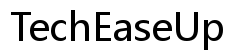Introduction
Mac Pro laptops are known for their sleek design and excellent performance. To maintain these qualities, cooling is crucial. The cooling system ensures that your device operates within safe temperature limits, preventing damage to its components. However, protecting your laptop from physical damage also necessitates using a case. This raises a pertinent question: does a Mac Pro laptop case interfere with the cooling system? This article delves into understanding the Mac Pro’s cooling system, types of laptop cases available, their impact on cooling performance, and how to select a case that balances protection and cooling efficiency.

Understanding Mac Pro’s Cooling System
The cooling system in a Mac Pro laptop is engineered to keep the device at optimal temperatures during heavy use. This is essential for maintaining performance and extending the lifespan of the laptop. The Mac Pro utilizes a combination of fans and heat sinks to dissipate heat. The fans pull cooler air in from the outside and push hot air out of the laptop, while the heat sinks absorb the generated heat.
This system is designed to work seamlessly with the laptop’s aluminum chassis, which helps in heat dissipation. The unibody structure contributes to efficient thermal management, allowing the heat to escape through vents strategically placed around the laptop. Given this sophisticated system, it’s crucial to understand how external factors like a laptop case might affect this built-in cooling system.

Types of Mac Pro Laptop Cases
Various types of Mac Pro laptop cases are available in the market, each with its materials, design, and levels of protection. Generally, these cases fall into three broad categories:
-
Hard Shell Cases: These are made of polycarbonate or similar sturdy materials. They offer excellent protection against physical damage such as bumps, scratches, and minor drops. Hard shell cases typically snap onto the laptop and often come with rubber feet to elevate the laptop slightly, which might aid in airflow.
-
Soft Sleeve Cases: These are typically made from neoprene, fabric, or leather. They provide a snug fit and ample padding, offering protection mainly when the laptop is not in use or being transported. They are less likely to interfere with the cooling system because they do not envelop the laptop while it is operating.
-
Hybrid Cases: These combine materials like polycarbonate and TPU (Thermoplastic Polyurethane) to offer both rigidity and flexibility. Hybrid cases strive to balance robust protection and a lightweight design. They typically cover the laptop comprehensively, with cutouts for ports and vents, which can affect airflow.
As we consider the impact of these cases on the Mac Pro’s cooling system, it’s critical to evaluate them based on their design features and materials used.
Analyzing the Impact of Cases on Cooling Performance
When you apply a case to your Mac Pro, the primary concern is whether it obstructs the cooling vents or disrupts the natural airflow. Hard shell cases, especially if not designed properly, can block vents or restrict the cooling efficiency of the laptop. While many modern hard shell cases incorporate vent cutouts, a snug fit could still hamper heat dissipation in some ways. When the laptop runs demanding applications, the limited airflow can cause the internal temperature to rise, leading to thermal throttling, where the CPU reduces its clock speed to prevent overheating.
Soft sleeve cases are less of a concern while the laptop is in use since they are typically used for carrying and protection when the laptop is off. They do not inhibit the cooling system as they are removed when the laptop is operational.
Hybrid cases present a middle ground. They generally have better vent consideration than hard shell cases but could still restrict airflow if they cover too much of the chassis. The balance here is ensuring that the case provides sufficient cooling apertures that align with the laptop’s vents.
In summary, while cases offer significant protection, it’s vital to ensure they do not obstruct the cooling system. When choosing a case, understanding the design and material will help you make an informed decision.
Expert Opinions and User Reviews
Industry experts and experienced users shed light on the impact of Mac Pro laptop cases on cooling performance. Most agree that while hard shell cases might slightly impact thermal management, the disruption is minimal if the case is correctly designed. Reviews highlight that cases with adequate vent cutouts still allow the laptop to breathe and effectively manage heat.
On the user front, many report that their laptops experience marginal temperature increases with a hard shell case, especially during intensive tasks like video editing or gaming. However, they also note that the protection offered by these cases outweighs the minor thermal compromise, provided the vents are clear. Soft sleeve cases receive praise for transit protection, with users highlighting their non-impact on cooling during use as they are usually removed.
Overall, the consensus is that while cases can influence thermal management, choosing a well-designed product significantly mitigates any adverse effects on cooling.
Tips for Selecting a Case without Compromising Cooling
Choosing a Mac Pro laptop case requires balancing protection and cooling capabilities. Here are some tips:
-
Vent Cutouts: Ensure the case has sufficient and well-aligned vent cutouts. This will allow air to flow in and out freely, maintaining effective cooling.
-
Material: Opt for materials known for their breathability, like polycarbonate for hard shell cases, which can offer rigidity with minimal bulk.
-
Design: Look for cases that elevate the laptop slightly with rubber feet or similar features. This elevation can enhance airflow underneath the laptop.
-
Fit: Avoid overly snug cases as they can inadvertently block vents or restrict heat dissipation.
-
Reviews: Consider user reviews and expert opinions to gauge the case’s impact on cooling.
By selecting a case that incorporates these factors, you can protect your Mac Pro while ensuring it stays cool during use.

Conclusion
Choosing a Mac Pro laptop case involves a trade-off between protection and cooling efficiency. While hard shell, soft sleeve, and hybrid cases each offer unique advantages, their impact on the cooling system varies. Ensuring that the case design facilitates adequate airflow and heat dissipation is crucial. By following expert advice and user reviews, and considering essential features, you can select a case that safeguards your laptop without compromising its performance.
Frequently Asked Questions
Can overheating damage my Mac Pro laptop?
Yes, overheating can cause significant damage to your Mac Pro laptop, including potential harm to the internal components, reduced performance, and in extreme cases, hardware failure.
What materials are best for Mac Pro cases to avoid overheating?
Materials like polycarbonate and fabrics that breathe well are preferred. These materials provide protection while allowing for adequate airflow around the laptop.
How can I monitor the temperature of my Mac Pro?
You can monitor the temperature of your Mac Pro using various software tools available in the App Store, such as iStat Menus or Intel Power Gadget. These tools provide real-time data on your laptop’s temperature and other vital statistics.