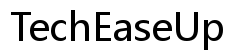Introduction
Laptop cases remain a popular accessory, offering protection from physical damage, dust, and spills. However, many users question whether these cases might interfere with their device’s cooling system. Given the importance of a laptop’s cooling system for performance and longevity, it’s crucial to understand if a case can cause overheating. This blog dives into how laptop cooling systems work, the types of cases available, and whether these cases can affect a laptop’s thermal performance.

How Laptop Cooling Systems Work
Laptops generate heat primarily due to their compact design and high-performance components like CPUs and GPUs. Effective thermal management is vital to maintaining optimal performance. Most laptops utilize a combination of heat sinks, cooling fans, and ventilation grilles to dissipate heat.
Heat sinks absorb heat from critical components and transfer it to the surrounding air. Cooling fans then help expel this heat outside the laptop case through the ventilation grilles. It’s a delicate balance, as any obstruction can lead to thermal throttling, where the CPU or GPU automatically reduces performance to avoid overheating. Therefore, ensuring these components operate without obstruction is crucial.
Types of Laptop Cases
There is a variety of laptop cases on the market, each designed with different priorities in mind. Hard cases, often made from materials like polycarbonate and aluminum, offer robust protection against impacts. Conversely, soft cases, usually made from neoprene, fabric, or leather, focus on scratch and spill protection and are generally more lightweight.
Another popular type is the skin or shell, which adheres to the surface of the laptop and protects it against scratches without adding much bulk. Nonetheless, these skins also vary in materials and designs, potentially impacting the laptop’s cooling capability.
Potential Interference of Cases with Cooling
Understanding the types of cases helps us to evaluate their impact on the cooling system. Hard cases, due to their sturdy design, often have less flexibility and may cover air vents if not properly aligned. This can obstruct airflow and increase internal temperatures.
Soft cases, while easier to apply and remove, can be problematic if kept on during use. Neoprene or fabric cases can insulate heat more than expected, thereby hindering the dissipation process. Although they don’t obstruct vents directly, they can still affect the air intake essential for cooling fans.
Laptop skins or shells often face criticism for potentially blocking vents or reducing the efficiency of the heat dissipation surface, as they sit close to the laptop’s body. There is also the risk of these skins accumulating dust over time, which further complicates cooling.
When misaligned or poorly designed, cases, in general, can inadvertently partially or completely block the ventilation grilles, significantly affecting the cooling efficiency. It’s essential to carefully consider the design and fit of a case to avoid negatively impacting the laptop’s thermal management.

Case Design Considerations
Selecting the right case goes beyond aesthetics and protection. Here are key factors to keep in mind:
- Vent Placement: The case should have precise cut-outs that align with the laptop’s vents.
- Material: Opt for cases that do not easily insulate heat. Materials like polycarbonate or aluminum can be good choices if designed correctly.
- Fit: Ensure the case fits snugly yet not so tightly that it covers any critical heat dissipation areas.
- Removability: If possible, choose cases that can be removed when extreme performance is needed, such as during gaming or intensive graphic design tasks.
By considering these aspects, you can find a case that protects while also allowing your laptop to function efficiently.
Practical Tips for Optimal Laptop Cooling
- Placement: Always place your laptop on a hard, flat surface to ensure proper air circulation. Avoid using it on soft, uneven surfaces like beds or couches.
- Regular Cleaning: Regularly clean your laptop’s vents and fans to prevent dust buildup, which can obstruct airflow.
- Cooling Pads: Invest in a quality cooling pad if you use your laptop for resource-intensive tasks frequently. These pads come with additional fans to help reduce heat.
By following these practical measures, you can help maintain your laptop’s cooling efficiency, even with a case.

Conclusion
Using a laptop case doesn’t have to interfere with the cooling system if chosen carefully. It’s essential to understand how your laptop’s cooling system works and choose a case designed to complement, not obstruct, this system. By addressing vent placement, material choice, and maintaining cleanliness, you can enjoy the benefits of a protective case without compromising performance.
Frequently Asked Questions
Can a laptop case damage my laptop?
A poorly designed case can potentially cause issues by obstructing airflow, leading to overheating. It’s crucial to choose a case that aligns with your laptop’s vent placements and allows adequate ventilation.
What materials are best for laptop cases to avoid overheating?
Materials like polycarbonate and aluminum can be good choices if designed to not obstruct air vents. Avoid thick, insulative materials like neoprene that may trap heat.
Are there other ways to improve laptop cooling besides using a good case?
Yes, besides using a well-designed case:
– Place your laptop on a hard, flat surface.
– Use a cooling pad for additional airflow.
– Regularly clean your laptop’s vents and fans to prevent dust buildup.